Intel Development Tools: Enhancing Performance and Productivity for Modern Developers
Intel has established itself as a leader in technology and innovation, offering developers a wide range of powerful tools. These Intel development tools are designed to boost performance, streamline workflows, and enhance productivity. For developers seeking to maximize the capabilities of modern hardware, Intel development tools are essential. In this article, we’ll explore the key features, benefits, and best practices for effectively leveraging Intel development tools.
1. Overview of Intel Development Tools
Intel provides a suite of development tools, libraries, and frameworks tailored for a variety of fields. These tools support high-performance computing, artificial intelligence, data analytics, and embedded systems, among others. They help developers optimize software for Intel processors and other components, enabling applications to utilize Intel’s hardware capabilities fully.
Key Intel Development Tools
- Intel® Parallel Studio XE: This suite offers tools for developing high-performance applications in C, C++, and Fortran, including parallel programming, code debugging, and performance optimization.
- Intel® oneAPI: oneAPI includes components for high-performance computing (HPC) and artificial intelligence (AI) workloads, such as compilers, libraries, and Data Parallel C++ (DPC++) support.
- Intel® VTune™ Profiler: A performance analyzer that provides insights into application performance, identifies bottlenecks, and optimizes code for Intel architectures.
- Intel® Distribution of OpenVINO™ Toolkit: This toolkit streamlines the deployment of AI models, especially for computer vision and deep learning, across Intel hardware.
- Intel® System Studio: A comprehensive development environment, especially for embedded and IoT developers, integrating debugging, profiling, and analysis tools.
2. Why Choose Intel Development Tools?
Intel development tools offer several advantages that help developers maximize software efficiency, reliability, and scalability. Here’s why developers increasingly choose Intel tools:
- Hardware-Specific Optimization: Intel development tools are tailored for Intel hardware, allowing applications to leverage features like multi-threading and vectorization.
- Cross-Platform Compatibility: Compatible with Windows, macOS, and Linux, Intel tools provide flexibility across development environments.
- Advanced Debugging and Profiling: Tools like Intel VTune Profiler help identify issues, such as memory leaks and CPU bottlenecks, ensuring applications run efficiently.
- Wide Application Range: Intel tools cater to diverse fields, from AI and deep learning to IoT and embedded systems.
3. Intel Parallel Studio XE: For High-Performance Applications
Intel Parallel Studio XE is designed for parallel computing and performance tuning. It is ideal for applications that require high computational power, such as scientific computing and financial modeling, enabling developers to efficiently use multi-core processors and parallel processing.
Key Features
- Intel C++ and Fortran Compilers: These compilers generate high-performance code optimized to fully utilize Intel processor features.
- Threading and Vectorization: Parallel Studio XE includes tools like Intel® Threading Building Blocks (TBB) and the Intel® Math Kernel Library (MKL) to implement multi-threading and vectorization.
- Intel® Advisor: This tool provides recommendations on parallelization strategies and identifies areas for code optimization.
4. Intel oneAPI: Unified Programming for Heterogeneous Computing
Intel oneAPI is a versatile toolkit for unified programming across various hardware architectures, including CPUs, GPUs, FPGAs, and other accelerators. It offers open, standards-based programming with Data Parallel C++ (DPC++), which is based on C++.
Key Benefits of Intel oneAPI
- Cross-Architecture Performance: oneAPI allows developers to write a single codebase that runs on diverse Intel hardware, enhancing efficiency.
- Data Parallel C++ (DPC++): This language extension of C++ enables developers to offload compute-intensive workloads to suitable hardware.
- AI and Machine Learning Libraries: oneAPI includes libraries like the Deep Neural Network Library (oneDNN) and Data Analytics Library (oneDAL), helping accelerate AI and machine learning tasks.
5. Intel VTune Profiler: Performance Profiling Made Easy
Intel VTune Profiler offers a comprehensive solution for performance profiling. It provides insights into how code interacts with hardware, identifying memory, CPU, and I/O bottlenecks. VTune helps developers optimize application performance.
Profiling Features
- CPU and GPU Profiling: VTune offers deep insights into CPU and GPU performance, pinpointing areas where code optimization is possible.
- Memory and I/O Analysis: By analyzing memory and I/O usage, VTune helps reduce latency and improve performance in memory-bound applications.
- Parallel Processing Analysis: This feature enables developers to evaluate the efficiency of multi-threaded applications, highlighting opportunities for improvement.
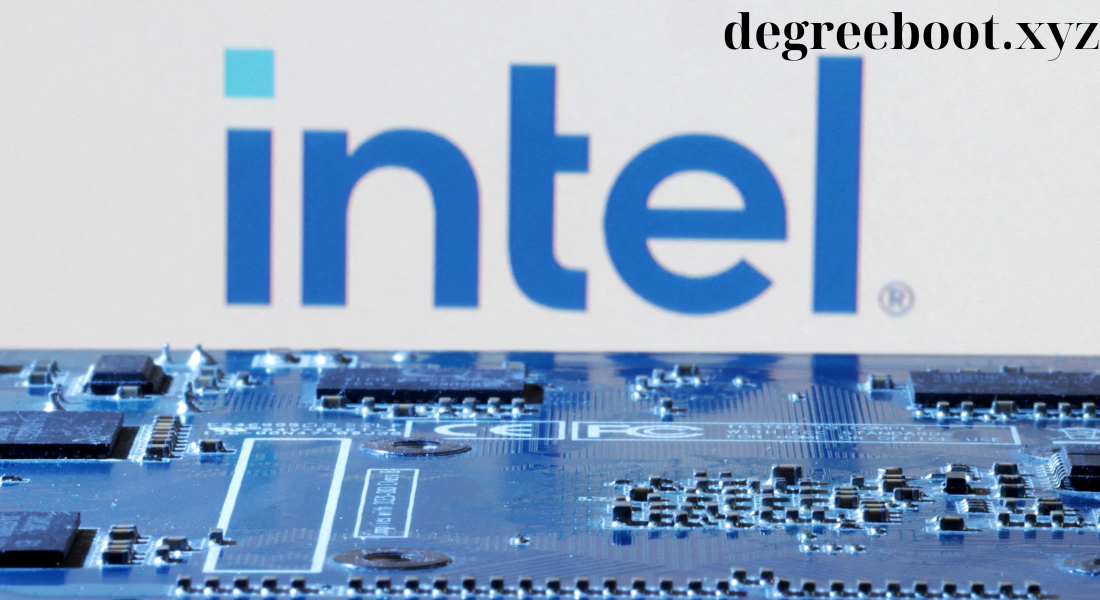
6. Intel OpenVINO Toolkit: Optimizing AI and Deep Learning Applications
Intel’s OpenVINO Toolkit focuses on AI and deep learning. It provides tools to optimize neural network models for inference on Intel hardware, making it highly valuable for AI application development.
Key Components
- Model Optimizer: This tool converts trained deep learning models into an intermediate format, making them more efficient for Intel devices.
- Inference Engine: It executes the optimized models, supporting various AI applications from image classification to natural language processing.
- Compatibility with Popular Frameworks: OpenVINO supports major frameworks like TensorFlow, Caffe, and PyTorch, allowing for seamless integration into Intel’s ecosystem.
7. Intel System Studio: Tools for Embedded and IoT Development
Intel System Studio is tailored for embedded and IoT development, combining compilers, debuggers, and analyzers to ensure reliable performance in resource-constrained environments.
Key Features of Intel System Studio
- Advanced Debugging Tools: Tools like Intel® Debugger and Intel® Inspector detect bugs, memory leaks, and concurrency issues, crucial for IoT and embedded applications.
- Energy Profiling: This feature helps manage power consumption, which is essential for battery-powered devices.
- IoT and Embedded Libraries: With libraries for real-time computing and signal processing, Intel System Studio accelerates the development of complex embedded applications.
8. Best Practices for Leveraging Intel Development Tools
To make the most of Intel development tools, developers should follow a few best practices, ensuring they achieve optimal performance and efficiency:
- Use Profiling and Debugging Tools Regularly: Regularly run VTune Profiler and Intel Inspector to catch performance issues and refine your code.
- Stay Updated: Intel frequently releases updates with new features and optimizations. Using the latest versions ensures you benefit from performance enhancements.
- Parallelize Where Possible: Leverage Intel’s parallel processing libraries, like MKL and TBB, to make applications more responsive and efficient.
- Optimize for Specific Hardware: Use compiler flags and hardware-specific optimizations to get the best performance on Intel platforms.
9. Intel Development Tools for Future-Proof Software Development
Intel development tools empower developers to build future-proof software, ensuring compatibility with Intel’s latest hardware advancements. By incorporating these tools, developers can create applications that fully utilize modern hardware capabilities, support various AI and machine learning tasks, and maintain high performance across diverse platforms.
Conclusion
Intel development tools allow developers to build high-performing, scalable applications for Intel hardware. Whether working in AI, HPC, embedded systems, or data analytics, these tools provide essential support. From code optimization to in-depth performance analysis, Intel development tools enable developers to streamline workflows, reduce time to market, and deliver superior applications that meet the demands of modern computing.