Intel’s built-in graphics have evolved to deliver efficient, smooth, and high-quality visuals for everyday computing. For those seeking reliable performance in streaming, web browsing, and productivity applications, Intel’s integrated solution is a cost-effective and energy-efficient choice. With advanced features like Quick Sync Video and support for high-resolution displays, Intel’s graphics provide vibrant visuals and responsive performance, making them ideal for students, professionals, and casual gamers. Here’s how Intel’s graphics enhance visual quality for smoother displays.
Key Benefits of Intel’s Built-in Graphics
- Cost-Effective Performance: Delivers reliable visual quality without the added expense of a separate GPU.
- Energy Efficiency: Uses less power, resulting in extended battery life on laptops and lower energy consumption in desktops.
- Compact Design: A built-in solution allows for slimmer, more compact devices without compromising on visual quality.
- Smooth Visuals for Everyday Tasks: Perfect for tasks like web browsing, streaming, and light gaming, Intel’s graphics solutions ensure a smooth, responsive experience.
Core Features of Intel’s Graphics Solution
Intel’s graphics technology includes several features that enhance visual performance, making it suitable for a variety of daily tasks:
High-Definition Graphics Support
Intel’s UHD and Iris series provide high-definition visuals with vibrant colors and clear image quality. This makes them suitable for basic photo editing, HD video playback, and web-based applications.
Quick Sync Video
Intel’s Quick Sync Video technology allows for fast video encoding and decoding, enhancing the quality of streaming and video calls for smooth playback across popular applications.
3D Graphics and Rendering Capabilities
While not specifically designed for heavy gaming, the Iris Xe graphics offer smoother rendering for light gaming and 3D applications. Compatibility with DirectX and OpenGL supports reliable graphics in less demanding games.
4K Display Support
Modern versions of Intel’s graphics can support 4K displays, delivering sharp, detailed visuals for streaming and presentations. Multi-monitor support is also available, making it great for multitasking and productivity.
Dynamic Video Memory Technology (DVMT)
DVMT optimizes memory allocation for tasks requiring more graphics processing, helping ensure smooth performance for demanding applications.
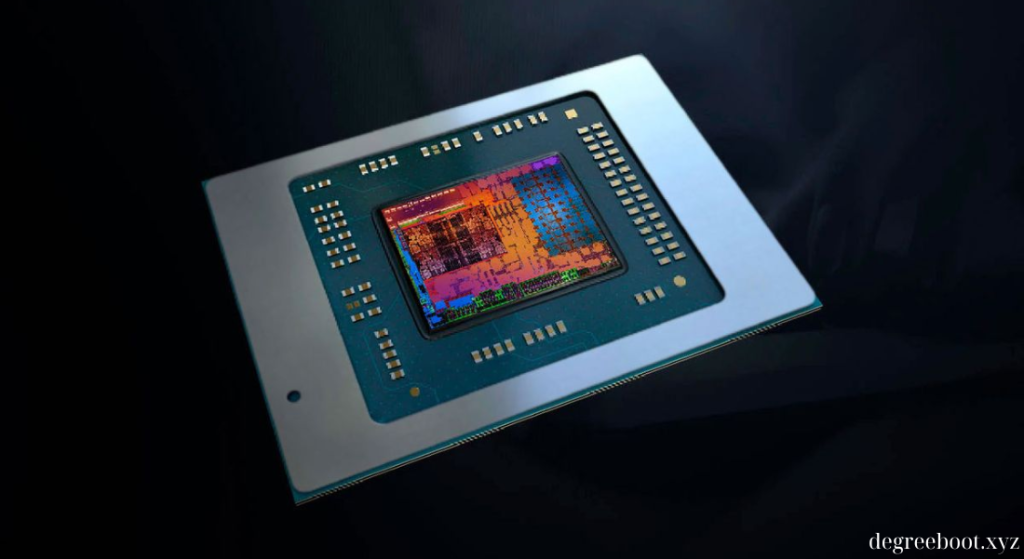
Best Uses for Intel’s Graphics
Intel’s integrated graphics are designed for reliable, everyday use and are particularly effective for:
Productivity and Office Work
From word processing to presentations, Intel’s built-in graphics provide clear, responsive displays, even on multi-monitor setups.
Media Streaming and Video Playback
With support for high-definition and 4K content, Intel’s solution delivers smooth video playback for streaming services and video conferencing. Quick Sync Video enhances quality, making it ideal for media consumption.
Casual Gaming and Light Graphics Work
While not built for intensive gaming, Intel’s graphics, especially Iris Xe, can handle casual gaming and light editing tasks, making it versatile for general use.
Web Browsing and Online Applications
Intel’s solution ensures smooth performance, handling image- and video-rich websites with ease, making it ideal for web-based applications.
Tips to Optimize Graphics Performance
Here are a few tips to get the best performance from Intel’s built-in graphics:
Update Drivers Regularly
Intel frequently releases driver updates for better performance and bug fixes. Keeping drivers up to date ensures optimal performance.
Adjust Display Resolution
For smoother operation on older systems, adjust display resolution. High resolutions look sharp, but lowering resolution can improve frame rates and responsiveness.
Optimize Power Settings
On laptops, choosing a “Balanced” power plan helps optimize battery life while preserving visual performance, ideal for work on the go.
Limit Background Applications
Close any unnecessary applications running in the background to free up system resources. This ensures that graphics memory is available for the active task.
Use Intel Graphics Command Center
The Intel Graphics Command Center allows you to adjust graphics settings, including color calibration and display options, for optimal performance.
Intel’s Graphics vs. Dedicated GPUs: Choosing the Right Option
When comparing Intel’s built-in solution with dedicated GPUs, each has unique benefits for different needs:
Intel’s Graphics Solution
- Best For: General tasks like streaming, browsing, office work, and casual gaming.
- Advantages: Affordable, energy-efficient, compact, ideal for everyday use.
- Limitations: Not optimized for high-end gaming or advanced video editing.
Dedicated GPUs
- Best For: Gaming, professional editing, VR applications, and intensive 3D rendering.
- Advantages: Superior graphics performance for demanding applications, larger memory allocation.
- Limitations: Higher cost, increased power consumption, and larger space requirements.
Conclusion
Intel’s graphics solution offers an efficient choice for users who want reliable visual quality in everyday tasks. With features like Quick Sync Video, high-definition support, and the ability to handle 4K displays, Intel’s technology is a versatile and affordable option. For students, professionals, and casual users, Intel’s built-in graphics balance performance with energy efficiency, making it ideal for most computing needs. By following these optimization tips, users can enjoy a smooth, high-quality display experience with Intel’s graphics.
FAQ
How suitable is Intel’s solution for gaming?
Intel’s graphics, especially Iris Xe, can support casual games at moderate settings, though dedicated GPUs are recommended for high-end gaming.
How can I improve the performance of Intel’s built-in graphics?
Keep drivers updated, adjust display resolution, close background applications, and use Intel Graphics Command Center for customization.
Does Intel support 4K video?
Yes, most modern Intel graphics solutions support 4K video playback, providing a smooth experience for streaming and media consumption.
Is Intel’s integrated option suitable for video editing?
While capable of basic editing, a dedicated GPU is recommended for professional-level video editing and rendering.
How does Intel’s integrated graphics compare to dedicated GPUs?
Intel’s solution is efficient and affordable, great for daily use, while dedicated GPUs offer high-end graphics processing for gaming, 3D rendering, and editing.